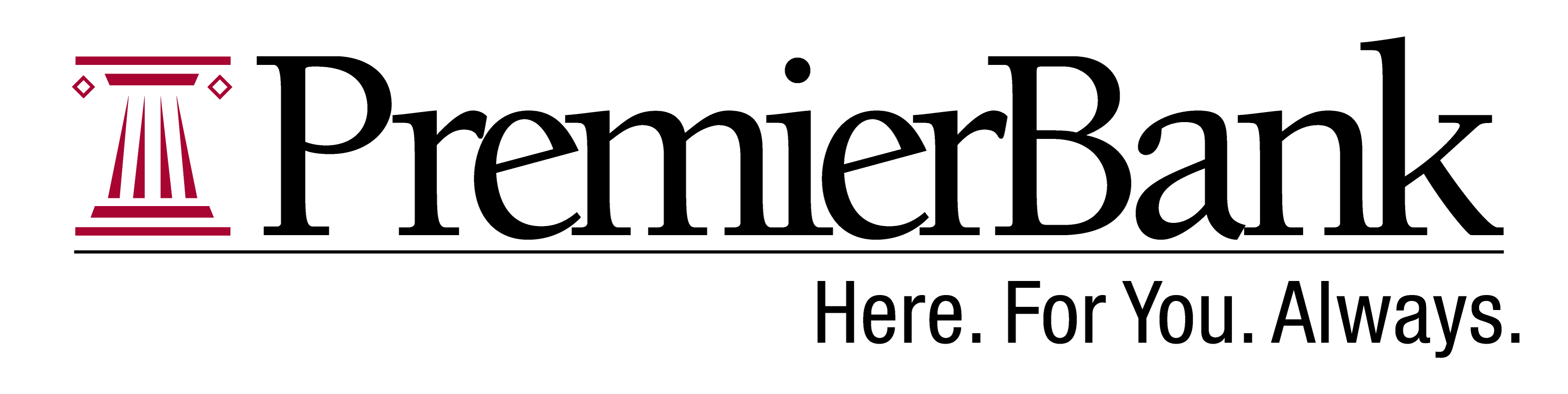External Transfer moves funds from one bank or credit union to another!
Move your money from your PremierBank personal deposit accounts (i.e. checking or savings), or your accounts at other financial institutions, into or out of your PremierBank account in just a few clicks.
- EASY WAY TO MOVE MONEY
Transfer funds between your PremierBank accounts and your accounts at other U.S. financial institutions (fee may apply)1
- ONE-TIME OR RECURRING TRANSFERS
Choose to make a “one-time” transfer or schedule external transfers for the future.
- ACCESSIBLE VIA CONVENIENT DIGITAL BANKING
Add your other financial institutions via online access through a browser, and easily send and receive money from your external accounts.
- REVIEW HISTORY
Scheduled and completed transfers are easy to scan at a glance when logged in to your account.
(1) Transaction fees may be applied by the receiving financial institution when you transfer funds to or from your account at another financial institution using the External Transfer service.
Get Started with External Transfers
There is no fee to transfer funds into or out of your PremierBank checking account. Follow the steps below to begin moving funds between banks.
- Log in to Digital Banking.
- Select Move Money found on the toolbar menu. (Or choose “Transfers” at the bottom of your device screen when using the mobile app.)
- Choose “Start a New Transaction” (green button) and follow the prompt to select the financial institution’s deposit account* from which to move funds.
- Continue to follow prompts and enter information regarding transfer amount, date, and frequency. Add notes for your future reference.
- Click on the SUBMIT button after carefully reviewing the transfer summary.
- Follow the Multi-Factor Authentication (MFA) steps to confirm your transfer. (Do not share your MFA verification code with anyone.)
- Save or print the confirmation number shown after your successful funds transfer.
*VERIFYING YOUR ACCOUNT
To protect your account, we verify your ownership when you add a financial institution as a new payee for external transfers. You’ll be asked to choose one of two verification methods, each of which may take up to three days to complete. Once verified, the payee will remain on your list of approved institutions.
Verification methods include:
1. Bank Approval. This method requires that you enter information about your external account and PremierBank will then verify the information manually.
2. Transaction Challenge: This method uses small “test micro-deposits” to verify your identity. These deposits will appear in your bank account within one to two business days. Once they post, you’ll need to confirm the exact deposit amounts to complete the verification and activate the link between accounts.
You may only use External Transfer to move funds into and out of your accounts.
To send funds to another person, SPIN® is available online or in our mobile banking app.
 FDIC-Insured - Backed by the full faith and credit of the U.S. Government
FDIC-Insured - Backed by the full faith and credit of the U.S. Government